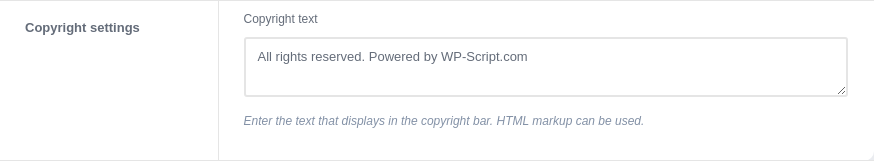Footer
This section allows you to customize the footer of your site.
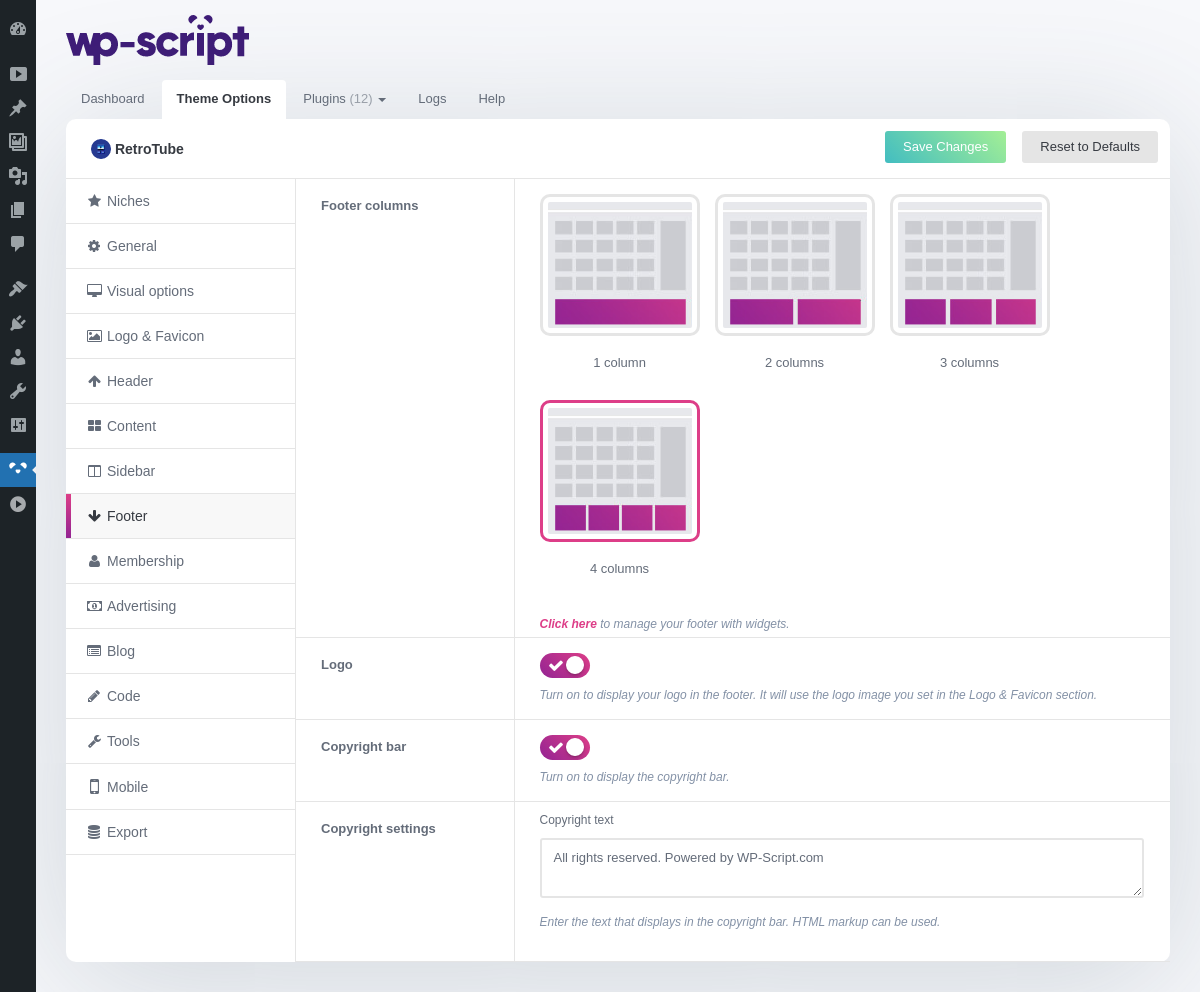
1. Footer Columns
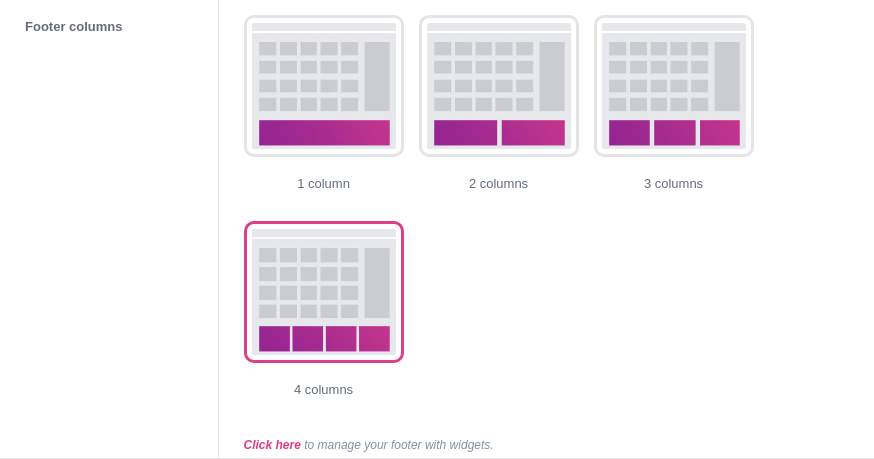
This option allows you to choose the number of columns you want to display for the footer widget area. By default, 4 columns is set. It means you can add 4 widgets in the footer area section (Learn more about RetroTube widget areas).
If you set 3 columns for example, you will have to add only 3 widgets in the footer widget area.
Result on the frontend
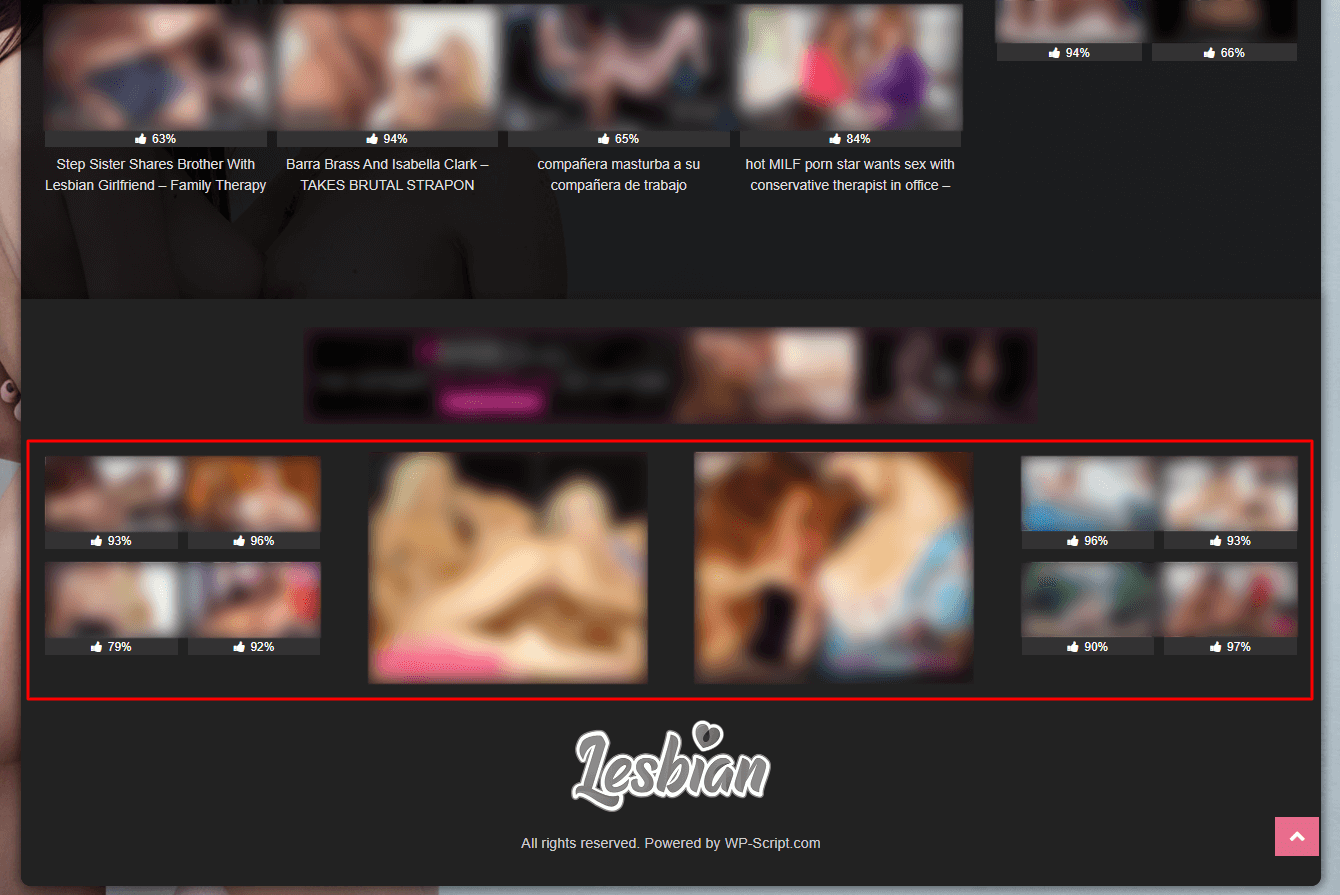
2. Logo
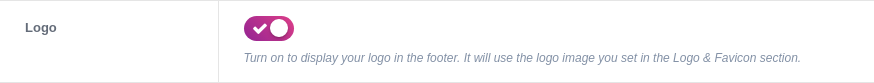
Enable this option if you want to display your logo image in the footer of your site.
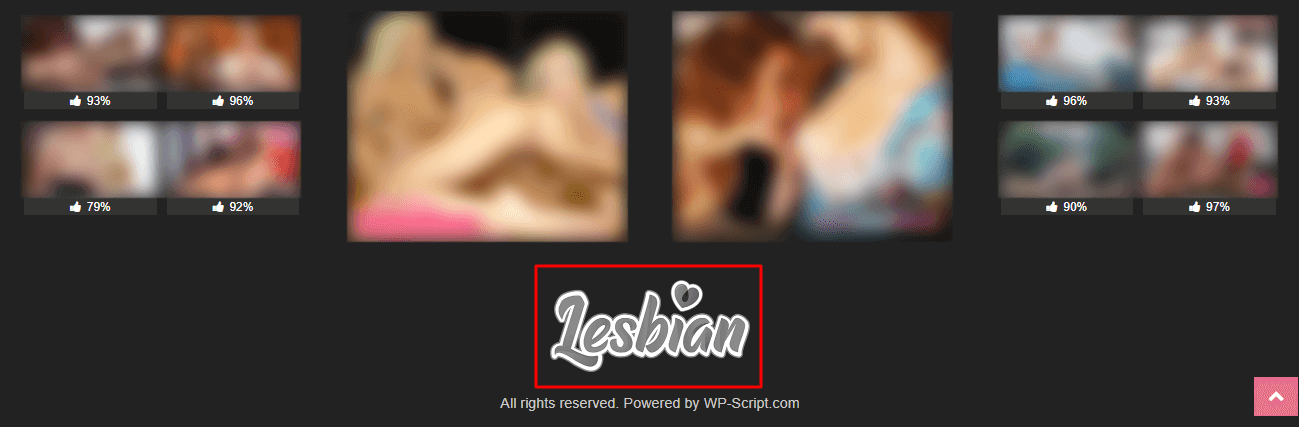
3. Copyright Bar
4. Copyright Settings