Homepage
The homepage of a site is a really important page. This is usually the most visited page and it’s this page that will hook your visitors by offering them various navigation possibilities.
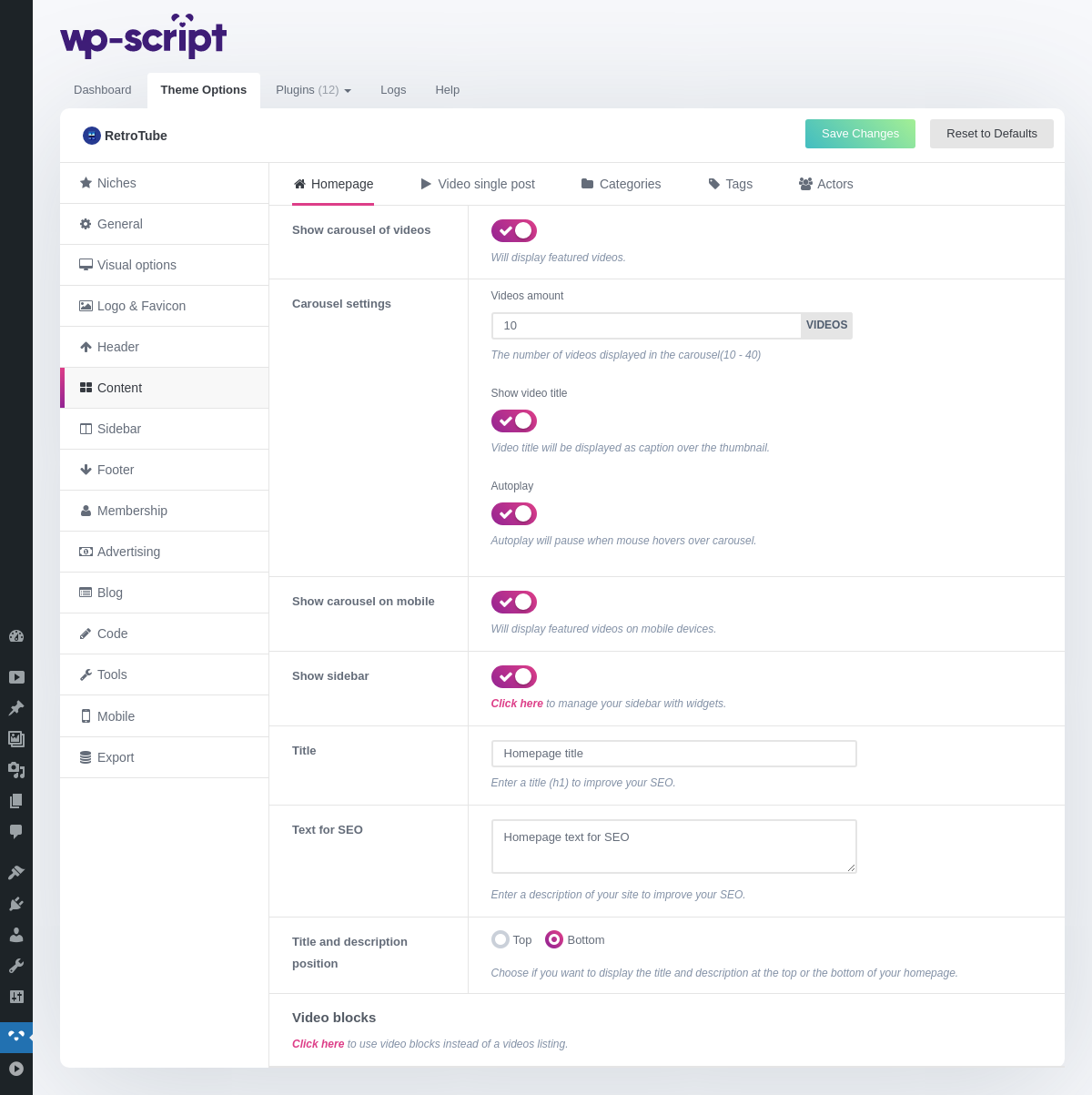
1. Show Carousel of Videos
The carousel allows you to highlight certain videos that you consider to be featured.
How to add videos to the carousel
It also brings a dynamic element to your site.
2. Carousel Settings
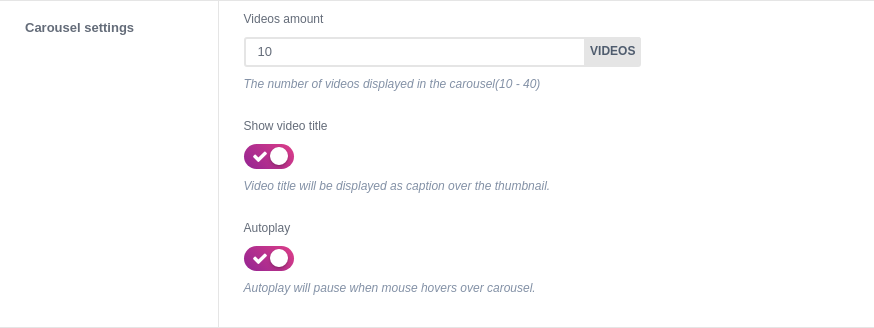
Set the number of videos displayed in the carousel. Display titles as captions over each thumb of the carousel and enable or not the autoplay (the carousel will scroll automatically).
3. Show Carousel on Mobile
The carousel is mobile ready (swipe) but you can choose to disable it only on mobile if you want.
4. Show Sidebar
This option allows you to display or not the sidebar on your homepage only if you want this page to have a different structure than the others.
Some prefer to have a full width homepage and use a sidebar only on video pages.
5. Title
Add a title (H1) on your homepage to improve SEO. By default, there is no h1 tag on the home page, which is why we have added this option which is very important for Google SEO.
6. Text for Seo
Add a description on your homepage to improve SEO.
7. Title and Description Position
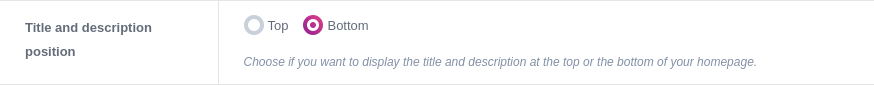
This option allows you to choose the position of the title and description block on your homepage. We recommend displaying this at the top of your site for natural reading by Google robots (H1 then H2 etc.).
8. Video blocks on homepage
By default, homepage displays video listing like any other archive pages. But this is possible to use different video blocks with RetroTube. For example a block of the longest videos, another block of the recently added videos, etc. You can also display advertising between each blocks. This option will redirect you in the widgets section of your site.