Advertising
The WPS-Player Advertising Options tab allows you to configure all the ads displayed within the video player.
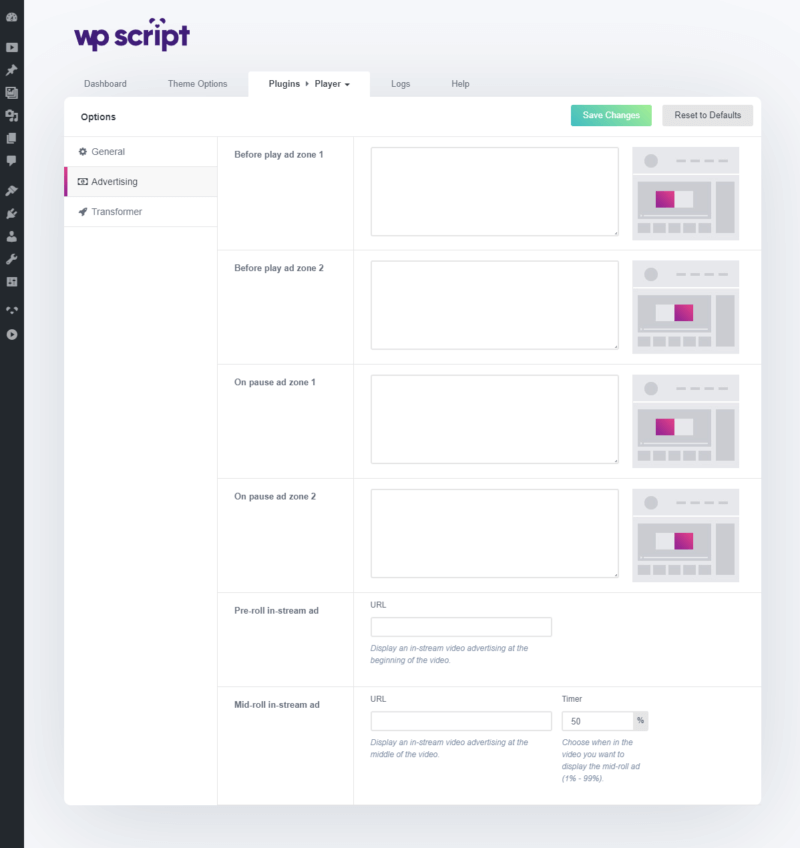
1. Before play ad zone 1 & 2
Two Before Play advertising blocks are available. You can choose to set up only one of the two slots. Ads will be centered over the video player, whether there are 1 or 2 ads slots are set up.
Where are those ads displayed
These advertising slots will display the ads over the video player. Ads will be displayed on all videos, regardless of the type of video used, <video> or <iframe> tags. These advertisements are visible on desktop only. They are not visible on the mobile because they could prevent videos from playing by your users.
How visitors can close those ads
A close button is automatically displayed under the ads. You can configure the close button text.
- If the video source is an mp4, closing the advertisement will automatically launch the video.
- If the video source is an iframe, the advertisement will be hidden but the video will not be played automatically.
Compatible ads formats
Those two ads slots are designed to display 2 advertisements in 300x250 format each next to the other.
Compatible ads tags
Any type of tag can be used to display advertisements, including:
- JavaScript based ads tags.
- Iframe based ads tags.
- WordPress Shortcode ads tags (ie. AdRotate plugin).
- Any image with a link.
2. On pause ad zone 1 & 2
Two On Pause advertising slots are available. They behave exactly the same as before play ads except they are displayed when visitors pause the video.
Where are those ads displayed
Those ads will be displayed on mp4 videos only.
3. Pre-roll in-stream ad
You can add pre-roll advertising on videos. These are the same type of ads that launch on YouTube videos. Here is a non-exhaustive list of Adult Ad Networks you can use with WPS Player:
- Clickadu
- Crakrevenue
- Ero-Advertising
- Exoclick
- Juicyads
- PopAds
- PopCash
- Promo-bc.com
- TrafficJunky
Once the advertising url has been generated on one of these sites, add it in the URL text field in the "Pre-roll in-stream ad" WPS options.
You can't add an mp4 directly as a pre-roll ad. You need to use the pre-roll link provided by the Adult Ad Network of your choice.
4. Mid-roll in-stream ad
Mid-roll advertising is similar to pre-roll advertising. You can configure it he same way. Unlike the pre-roll which launches an advertisement before playing the video, the mid-roll launches an advertisement at X% of the video. You can choose X from the options by filling a value between 0 and 100 the Timer option.
- 0 is the start of the video
- 50 is half the video duration
Recommended - 100 is the end of the video
Like Pre-roll in-stream ad, you can't add an mp4 directly as a mid-roll ad. You need to use the pre-roll link provided by the Adult Ad Network of your choice.