Transformer
The WPS-Player Transformer Options tab of allows you to configure the behavior of the player according to the video sources.
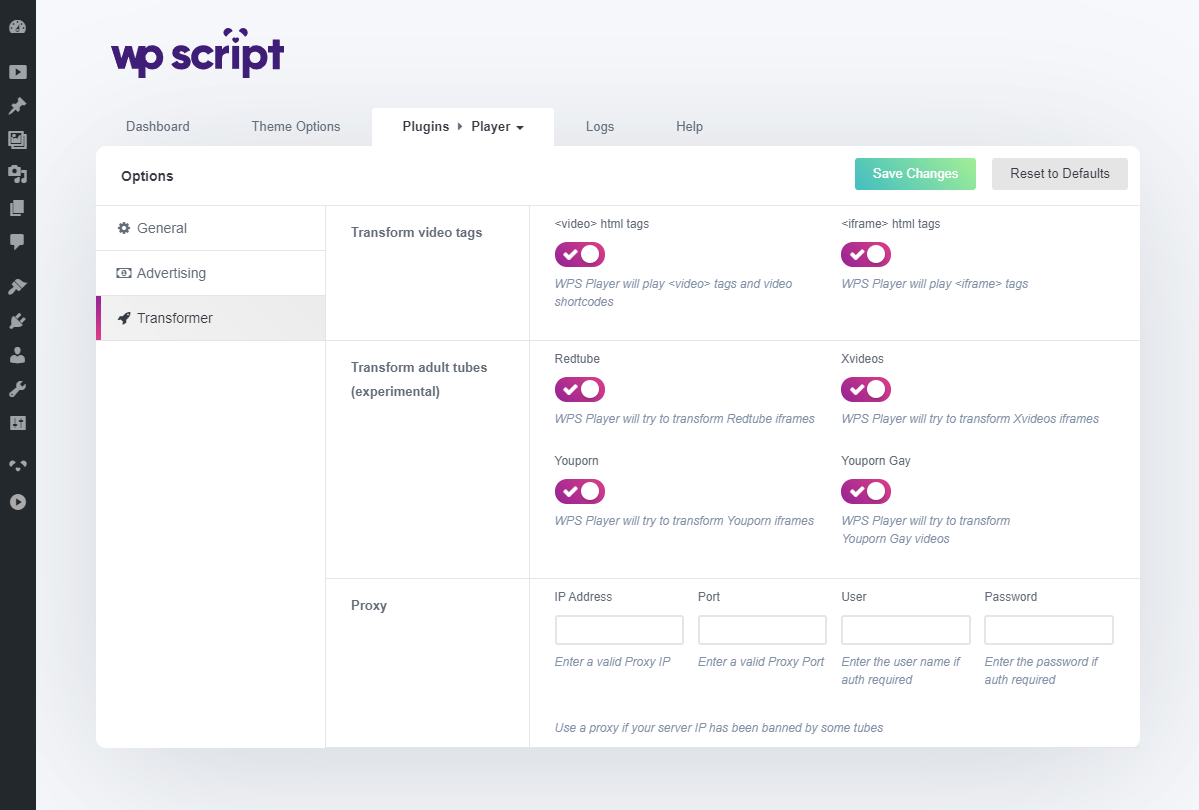
1. Transform video tags
WPS Player can play both mp4 and iframes html tags. You can enable or disable each one independently.
<video> html tags
When enabled, WPS Player will play:
- Mp4 files.
- Native WordPress video shortcode.
- WPS Player shortcode.
Those WPS Player features will work with mp4 videos:
- The video player is rendered with the main color from the options.
- The loading video text is displayed with the text you choose in the options.
- All advertising options will work (desktop only).
- The "Close and Play label" option is displayed under the "Before play" and "On pause" ads.
- Videos will start automatically if you have enabled the "Autoplay" option.
- Your logo is displayed over the videos if you have set up the logo options.
<iframe> html tags
When enabled, WPS Player will play:
- Iframe files.
Those WPS Player features will work with iframe videos:
- The video player is rendered with the main color from the options.
- The loading video text is displayed with the text you choose in the options.
- Only "Before play" advertising options will work (desktop only).
- The "Close label" option is displayed under the "Before play" ads.
- Your logo is displayed over the videos if you have set up the logo options.
Those WPS Player features will NOT work with iframe videos:
- Videos will NOT start automatically if you have enabled the "Autoplay" option.
- "On pause" advertising option will NOT be displayed when pausing an iframe video.
- "Pre-roll in-stream" advertising options will NOT be displayed before playing an iframe video.
- "Mid-roll in-stream" advertising options will NOT be displayed in the middle of a playing iframe video.
2. Transform Adult Tubes (experimental)
This feature is experimental. If, for any reason, videos from those sites don't play on your site, please deactivate the transformation option.
When you enable the transformation of a tube, WPS Player will try to retrieve the original mp4 video based on the iframe provided by this tube.
- Default embedded ads and redirections from the tube embed iframe will stop to work.
- Every feature that work with mp4 will work.
Keep in mind that this option can stop working at any time. That means that videos may not play well, fires 500 errors, or not load at all.
We don't recommend you to use those options. If you want mp4 on your sites instead of iframes, you will have to upload them on your own.
3. Proxy (experimental)
Use the proxy options if you have enabled the transformation for some adult tubes and they don't work (you still see the tube default iframe). This can work but we do not guarantee it.