Getting Started with WPS Player
A complete introduction to WPS Player, the most powerful video player for WordPress.
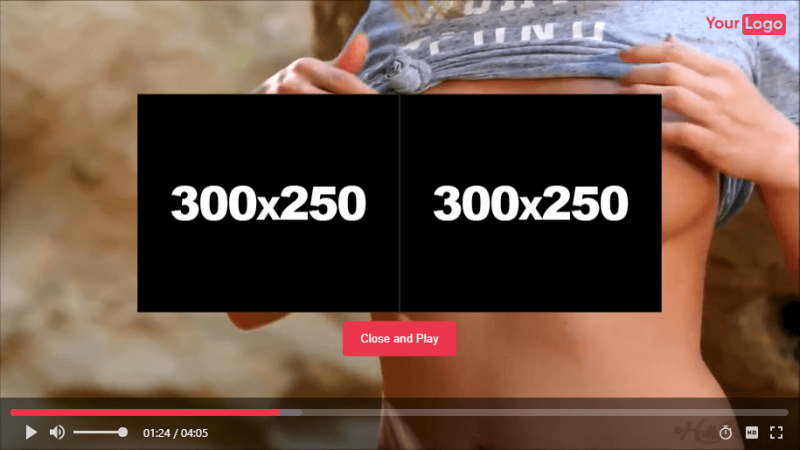
1. How to use WPS Player
WP-Script Player is a WordPress plugin that brings to your site the most powerful WordPress video player on the market. So basically, you only need a website running WordPress.
How to install WPS Player
WPS Player can be installed like any other WP-Script plugin.
Check out how our guides to learn:
Themes Compatibility
WPS Player works with any WordPress theme, including:
2. WPS Player features overview
Once you have installed WPS Player, it will automatically replace the native WordPress video player on your site.
Main features
WPS Player finds any video in your content and uses its own video player to render it.
- The player is responsive. So your videos will fit perfectly inside your site on mobile and desktop.
- No CSS style can alter the player. Therefore videos are perfectly rendered in any situation.
- The player can render vertical videos by adding black background automatically.
- The player can embed your own ads.
- You can customize the player with your own colors and logo.
- The player can even render video iframes from any adult tubes or youtube like site.
Common video player features
WPS Player offers all features that every good player can offer:
- 16/9 video format
- Play/Pause buttons
- Autoplay videos
- Timeline seeker
- Sound mute/volume slider
- Video duration
- Video speed (x0.5, x1, x1.5, x2)
- Fullscreen mode
- Keyboard control
All those features work with mp4 videos only.
Exclusive features
The strength of WPS Player comes from its exclusive features:
Features with mp4 work with mp4 videos.
Features with iframe work on iframes videos.
- Custom logo (image, position, size, opacity, grayscale)
mp4iframe - Many ads slots
- over the video before it is played
mp4iframe - over the video on pause
mp4 - on pre-roll in-stream before the video when it is played
mp4 - on mid-roll in-stream whenever you want in the middle of the video
mp4
- over the video before it is played
- Custom colors
- on timeline seeker
mp4 - on play/pause buttons
mp4
- on timeline seeker
- Custom texts
- on video loader
mp4iframe - on ads buttons to close ads
mp4
- on video loader
- Quality switcher
- when multiple resolutions are defined for the same video
mp4
- when multiple resolutions are defined for the same video
- Nice video loading animation with custom color and text
mp4iframe - Shortcode to display a video anywhere on your site
Check out the WPS Player options documentation to learn more about each feature.
3. When to use WPS Player?
WPS Player will be perfect in all situations. And more specifically as soon as you need to display videos with a professional and customized look. That said, here are the 3 best situations where WPS Player will save you like no other video player on the market:
Branding
You want a video player with many options to reflect your site identity, including:
- custom colors according to the graphic charter of your site
- your own logo
- customized texts
Advertising
You want to display your own ads inside your videos, including:
- iframes based ads from advertising networks
- javascript scripts ads provided by advertising networks
- simple images with links to any site or resource you want
- VAST ads tags
- VPAID ads tags
Advanced Control
You want a video player to play any video found on your site, including:
- mp4 videos
- iframe videos
- WordPress video shortcode videos
You want a video player at a specific page on your site:
- on any content page like posts and pages
- inside any WordPress widget slot