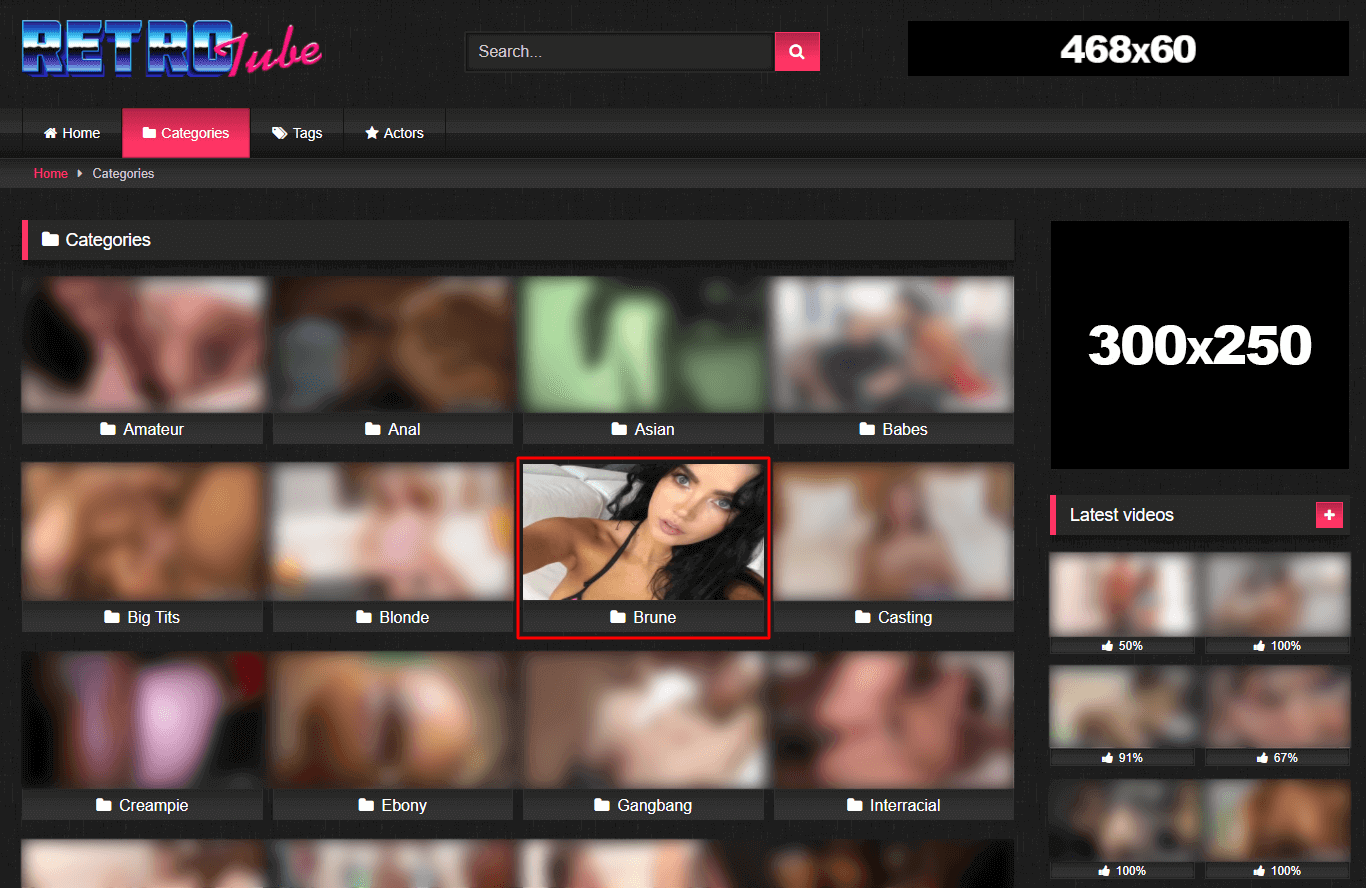How to add a video category
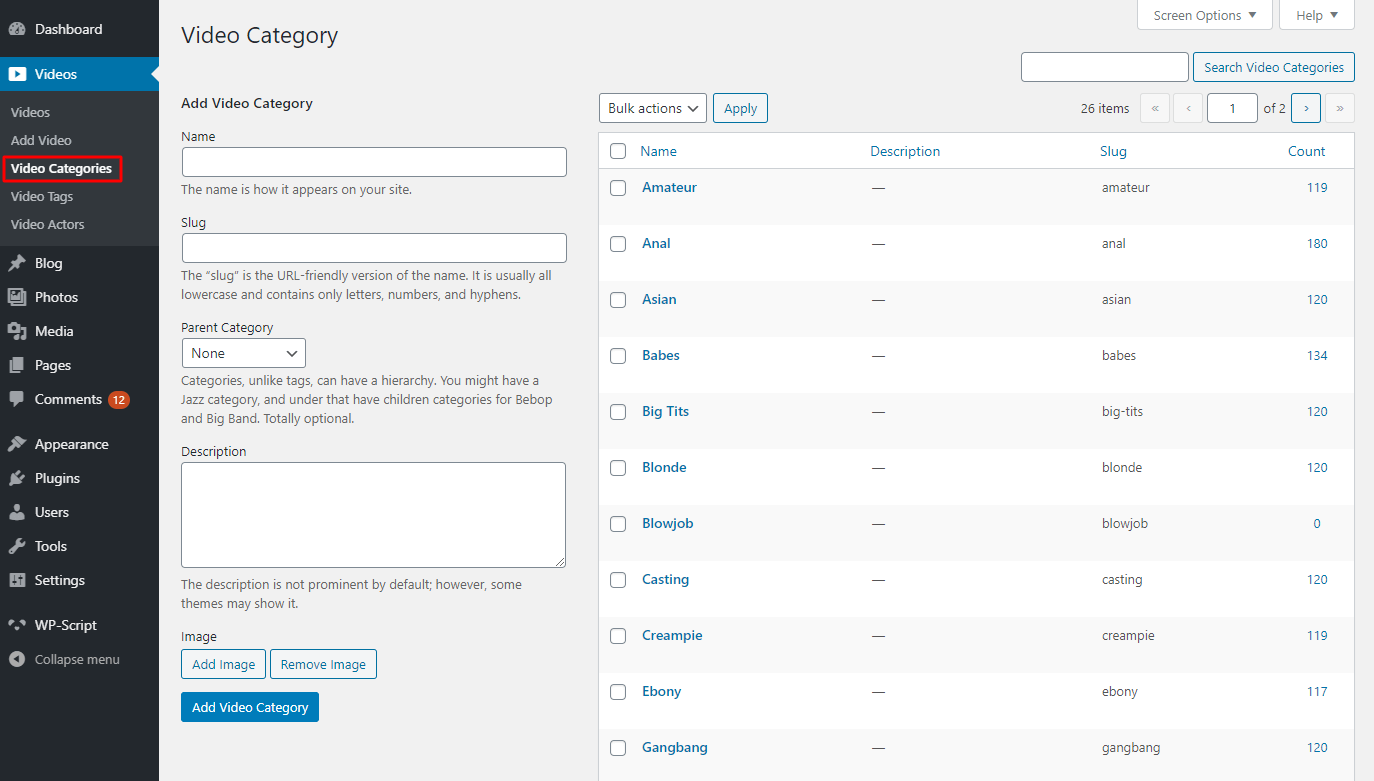
1. Set the category name
Choose a name for the category you want to add, the slug section will be automatically filled when you will save the category.
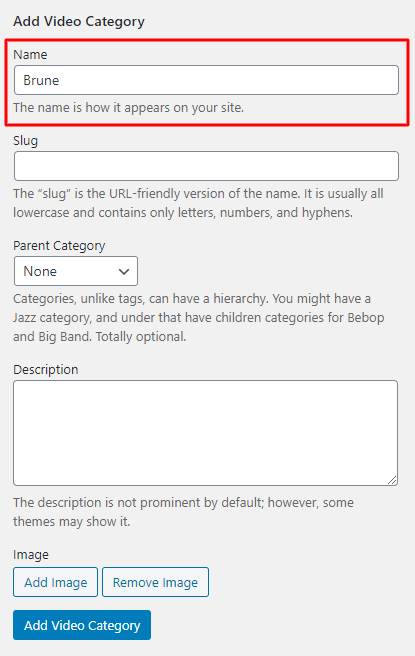
2. Add a category description
A video category description is useful for SEO. It’s laborious work to write a description for each category of your site but it can pay off.
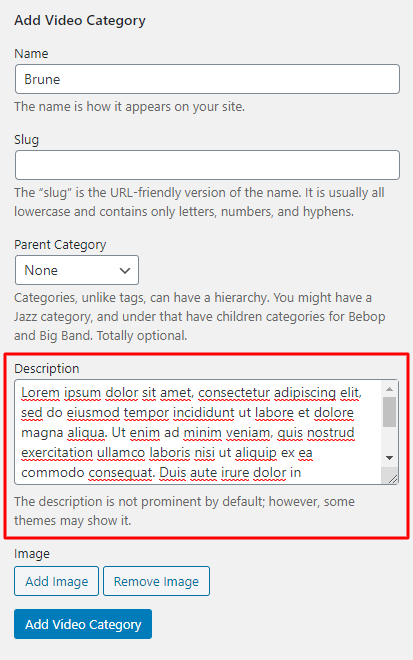
3. Upload a category image
By default, WP-Script themes will choose randomly a thumb from videos of the category but you can choose to set your own image to represent a category.
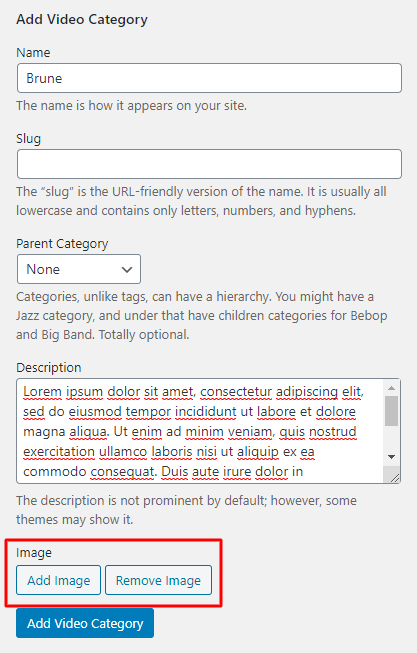
Upload an image from your computer:
4. Save the new category
Now you can save the new category by clicking on the blue button “Add video category”.
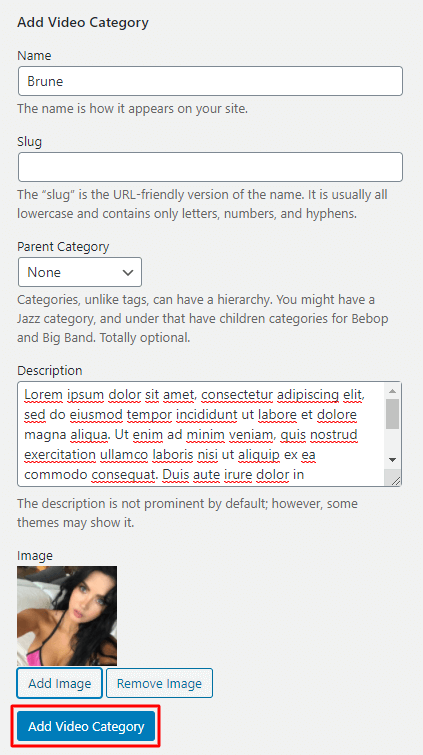
Frontend (RetroTube example)