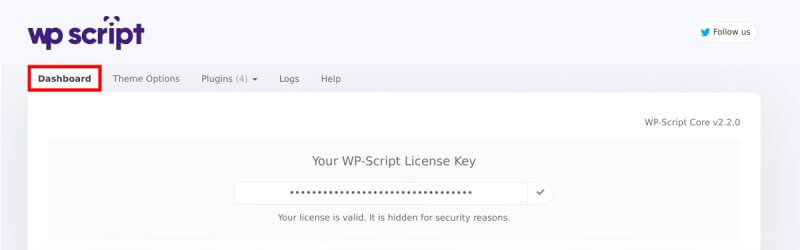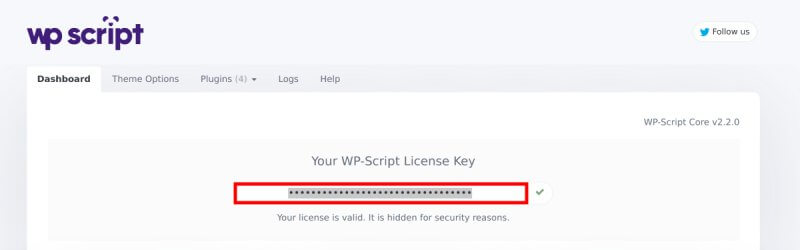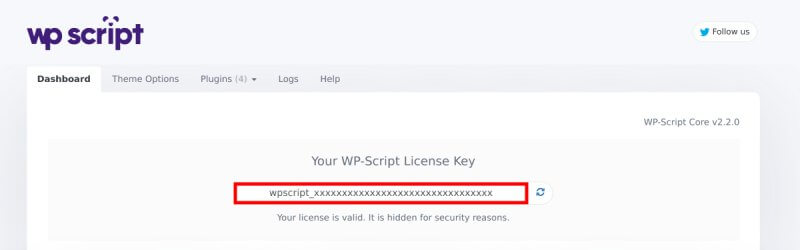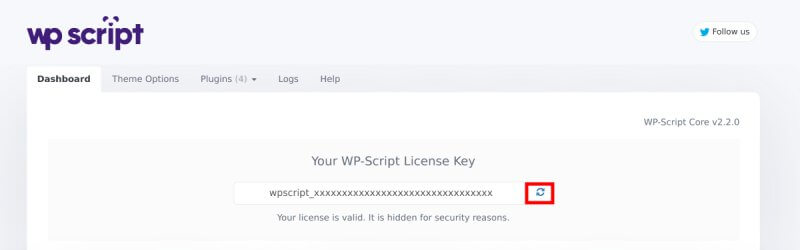License Key Activation
Your WP-Script license key is created as soon as you register on WP-Script.com. It grants you access to our premium customer support and you need it to activate WP-Script products you buy.
Your WP-Script license key is unique and personal. Do not sell nor share it.
1. Where can I find my WP-Script license key?
You can find your license on WP-Script.com/my-account page.
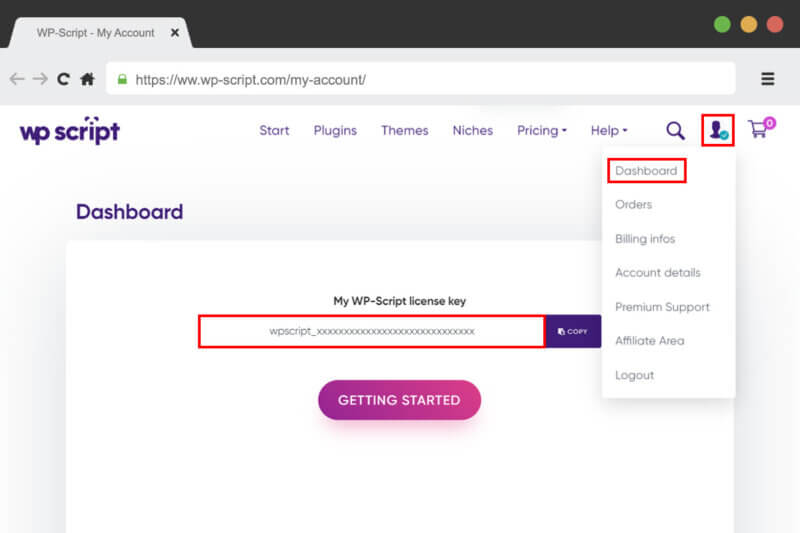
2. How to activate my WP-Script license key?
- Go to the WordPress Admin Panel on your site.
- Install WP-Script Core plugin.
- Navigate to the WP-Script Core Dashboard page.
- Enter your license key in the just bellow
Your WP-Script License Keyinput field.
3. WP-Script Core Homepage
Here is what you should see after activating your WP-Script License Key:
4. How to update my WP-Script license key?
You may need to change the license key your using on a website. Here are 2 cases when this can happen:
You have created multiple customer accounts by error. You need to contact us. We will merge your multiple accounts (and orders) into the one you want to keep. Then you will need to change the license key on the sites that are using your old license.
You are using a license key that has been banned: You need to contact us. We will discuss about your situation. If you have a new and legal WP-Script license key, you will be able to use it on your sites.
Here are the steps to follow to update your WP-Script license key: